
Hi Tony,
the current implementation of filterToolbar allows to set column operation only on all columns or on no columns using searchOperators parameter.
On the other side it have no sense for the operation on the column where no searchoptions.sopt is defined. The current implementation just add operation from defaultSearch in the column and the corresponding context menu don’t allows to choose another operation, so the search operator just get some place from searching toolbar:
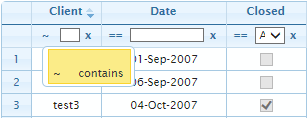
The demo can be used to reproduce the problem. It would be practical to be able to specify searchOperators property for the column like in case of clearSearch. The answer provide a workaround (see the demo), but it would be fine to have the feature out of the box.
Another problem: there are bug/compatibility problem in contextmenu for choosing of searching operation. It works incorrectly in jQuery UI 1.11.0/1.11.0. See the demo which reproduces the problem. Just opens the demo and try to choose another operation for Tax column for example. You will see the problem immediately. The menu looks like
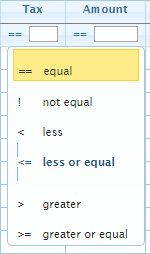
instead of
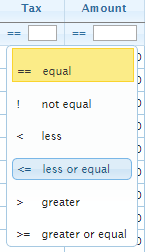
By the way, I personally find the vertical distance between items in menu too high event in case of “correct” context menu. The context menu from the same demo, but using jQuery UIÂ 1.9.2 (see the demo) looks much better:
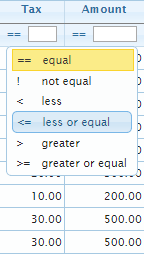
Best regards
Oleg
P.S. Sorry, but editing of code/pictures in the forum is really difficult. It unclear how to write more readable post. ![]()
Copyright 2014 TriRand LtdAll Rights ReservedRSS
Back to Top